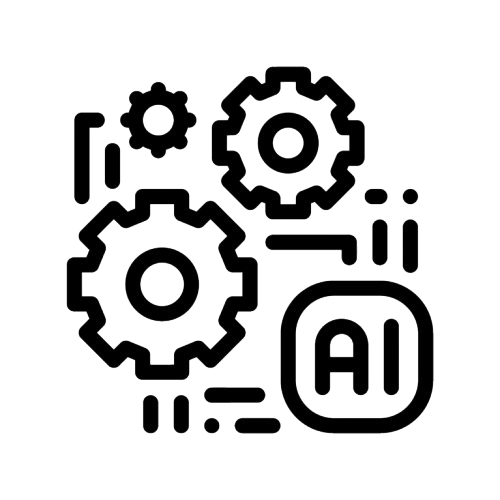Table of Contents
Introduction
In today’s digital landscape, leveraging artificial intelligence (AI) has become commonplace, especially in streamlining various processes. Character AI login systems are designed to enhance user experiences by providing seamless authentication processes. However, encountering login issues can disrupt workflow and hinder productivity. In this guide, we’ll delve into common reasons why Character AI login may not be working and provide comprehensive solutions to troubleshoot these issues effectively.
why is Character Ai login not working?
Here are the few reasons why is Character Ai login not working :-
- Internet Connectivity: Double-check your internet connection. A weak or unstable signal can disrupt the login process.
- Character AI Server Issues: Occasionally, Character AI might be undergoing maintenance or experiencing server problems that prevent logins. You can check their website or social media for updates on any known issues.
- Login Credentials: Make sure you’re entering the correct email address and password associated with your Character AI account. Remember, Character AI recently updated their login process. You can no longer use usernames and passwords directly. Login is now done via Google, Apple, or an emailed login link.
- Browser Compatibility: In rare cases, your browser might not be fully compatible with Character AI’s login system. Try using a different browser like Chrome, Firefox, or Edge and see if that resolves the issue.
- Mobile App Login: If you’re specifically having trouble logging in on the mobile app, there could be a temporary glitch with the app itself. Try restarting the app or even reinstalling it.
How can we solve Character Ai Login problem?
Steps to solve Character Ai login problem:-
- Check the Basics: Ensure you have a stable internet connection and restart your device.
- Verify Credentials and Server Status: Make sure you’re using the correct login method (Google, Apple, or email link) and haven’t forgotten your password. Character AI might announce server issues on their website or social media, so check for updates there too.
- Browser or App Issues: If you’re on desktop, try logging in with a different browser. For mobile app problems, restart or reinstall the app.
- Seek Support: If none of these solutions work, contact Character AI’s support team for further assistance.
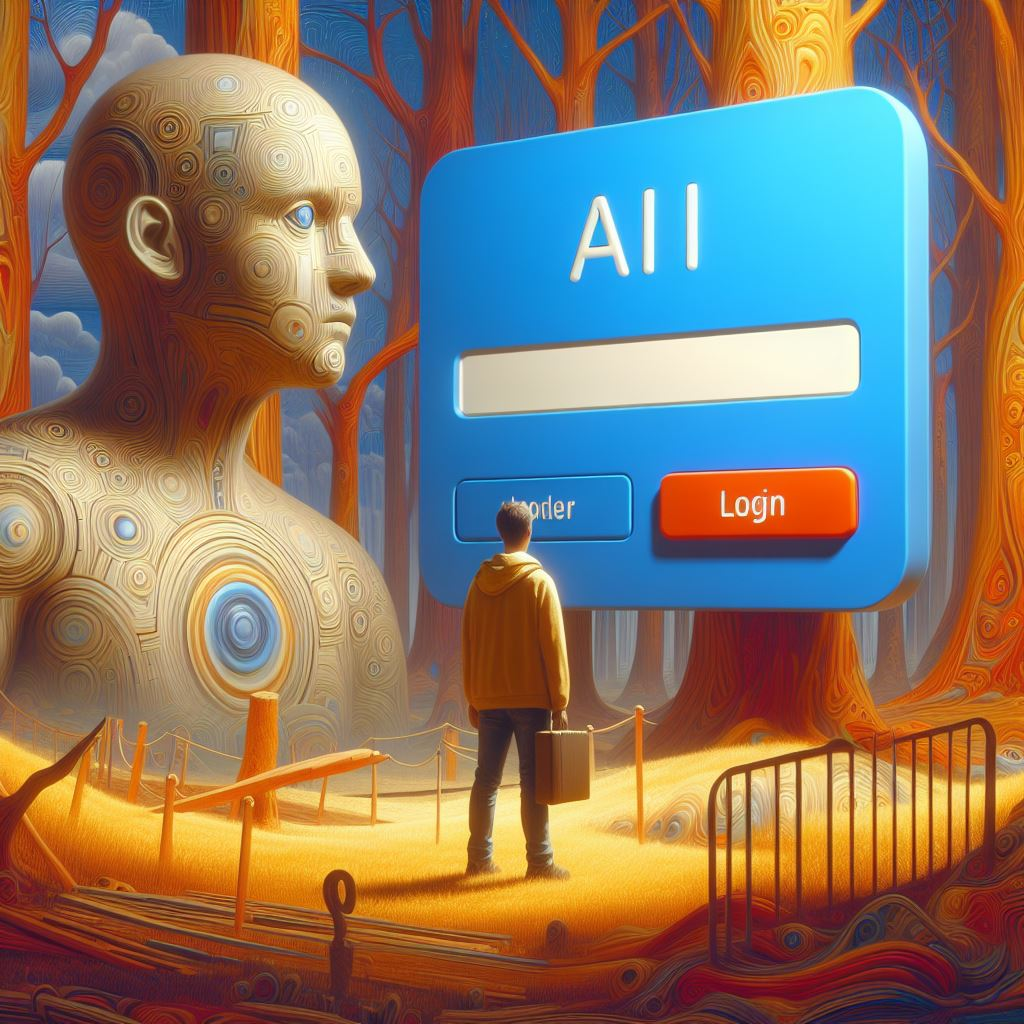
Is there a way to reset my Character AI login password?
Yes, you can reset your Character AI password. Here’s how:
- Click your profile icon in the upper right corner
- Click Profile Settings
- Click Preferences
- Click Log Out
- Go to the login page
- Click Forgot Password
- Enter the email associated with your account
- You’ll receive a link to reset your password via email
- Tap the Confirm button
- Type in your new password
How can I troubleshoot Character AI login issues?
Stuck logging into Character AI? Don’t worry, there are ways to troubleshoot! First, confirm a stable internet connection and check Character AI’s social media for any server issues. Next, ensure you’re using the correct login method (Google, Apple, or email link) with the right credentials. If you’re on desktop, try a different browser. For mobile app troubles, restart the app or reinstall it. If these steps fail, Character AI’s support team is happy to help!
Why is Beta Character Ai login not working?
There isn’t a separate login process for Beta Character AI specifically. The recent login update applies to both the main platform and the Beta. Character AI likely transitioned to a new login system that relies on Google, Apple, or emailed login links instead of usernames and passwords.
This change might be causing your login woes. Double-check you’re using the correct login method and have the necessary credentials (email or linked account). If you’re unsure, you can visit Character AI’s support page for detailed instructions on the updated login process.

How do I log in to the beta version of Character AI?
Here’s how to log in to the beta version of Character AI:
- Open your web browser and go to https://character.ai/.
- Click on the “Login” button in the top right corner.
- Choose your preferred login method: Google, Apple, or email with a login link. (Username and password login is no longer available)
- Follow the on-screen prompts to complete your login with the chosen method.
Is Character AI shutting down?
No, there’s no official word about Character AI shutting down. In fact, it seems the opposite is true. Here’s a quick rundown:
- Rumors: There have been rumors about Character AI shutting down, but these seem unfounded.
- Recent Updates: Character AI recently updated their login process, which might have caused confusion.
- Development Status: The platform is still in beta but actively being developed, suggesting no shutdown plans.
So, unless there’s an official announcement, Character AI is likely here to stay.
how to get unbanned from Character Ai?
Here’s what you can do to get unbanned from Character Ai:-
1. Review Community Guidelines:
- Character AI likely banned you for violating their Community Guidelines (https://beta.character.ai/community). Read them thoroughly to understand the specific offense.
2. Consider the Severity:
- Minor violations like accidental misuse might warrant an attempt to appeal. However, for serious offenses, creating a new account is likely the only option.
3. Appeal If Applicable:
- If you believe the ban was a mistake or due to a minor violation, consider contacting Character AI support.
- Character AI doesn’t have a public support channel, but you might find contact information on their website or social media.
- In your appeal, be polite, explain what happened, and acknowledge any mistakes.
4. Wait it Out (For Temporary Bans):
- In some cases, Character AI might issue temporary bans. If this is the case, you’ll likely receive information about the ban duration. Wait for the designated timeframe before attempting to log in again.
5. New Account (Last Resort):
- If contacting support or waiting doesn’t work, creating a new account might be your only option. Be sure to follow the Community Guidelines closely this time around.

What is character AI and how does it differ from traditional AI?
Character AI and traditional AI have some key differences:
Character AI in a Nutshell:
- Focus: Creates interactive characters you can have conversations with.
- Technology: Uses generative AI, a type of AI that can produce entirely new text formats, like dialogue in a conversation.
- Think of it as: A powerful chatbot that can hold more nuanced and interesting conversations than traditional chatbots.
Traditional AI:
- Focus: Performs specific tasks based on programmed rules or analyzing data.
- Technology: Often uses rule-based systems or machine learning for tasks like spam filtering or recommending products.
- Think of it as: A tool designed for a specific job, like playing chess or recognizing faces in photos.
How to make a character in Character AI?
Making a character in Character AI is a fairly simple process. Here’s a breakdown:
- Head to Character AI: Navigate to the Character AI website (you can’t create characters through the app).
- Click “Create”: Look for the “Create” button on the navigation bar and select “Create a Character.”
- Fill in the Basics: Here you’ll define your character with a name, greeting, and choose their visibility (public or private).
- Optional Details (Spice it Up!): This is where you can add personality! You can write a short or long description for your character, assign relevant tags, and even set their voice (though text-based for now).
- Test and Save: Click the “play” button to preview your character’s voice and refine the details as needed. Once happy, hit “Save” and your character will be ready to chat!
Bonus Tips:
- Consider your character’s concept beforehand. Who are they? What’s their personality like?
- The more detailed your descriptions and interactions, the more interesting your character will become.
- Character AI offers a “Character Book” with resources and guides to help you build even more compelling characters https://beta.character.ai/post?post=N75X1xZzkA7fNB28I3J_eqfAPt35uUHjkRpElOBDZiw.
Conclusion
In conclusion, Character AI login systems offer innovative solutions for user authentication, but issues may arise from time to time. By understanding common issues and implementing effective troubleshooting methods, users can resolve login issues promptly and take pleasure in easy access to the platforms or apps they want.
Using cutting-edge artificial intelligence methods, Character AI provides a flexible framework for creating characters. Even if users are having trouble logging in, they can solve the problem by making sure their login credentials are correct, having reliable internet, and contacting customer service if necessary. The user experience can also be improved by having access to the beta version, keeping track of service updates, and knowing how Character AI differs from traditional AI. Character AI offers a distinctive and cutting-edge solution powered by AI technology for creating characters for storytelling, gaming, or other applications.