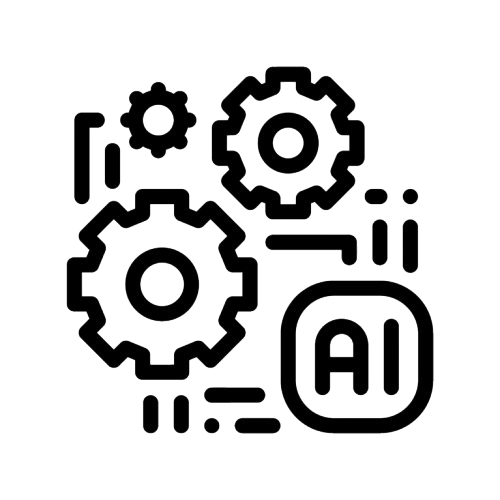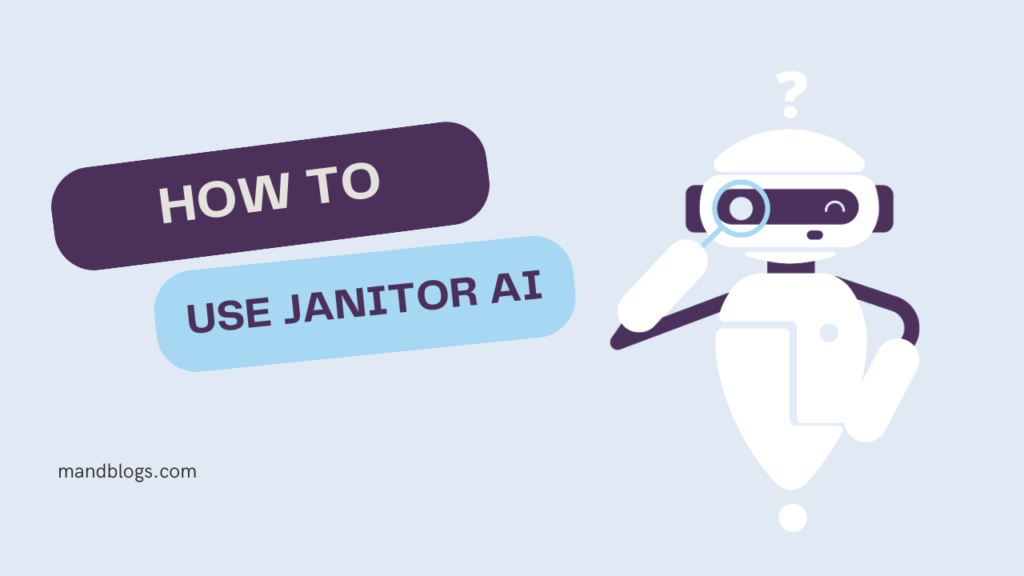
Table of Contents
Introduction
Welcome to our comprehensive guide on utilizing Janitor AI to create engaging chatbots! In this article, we’ll address the most pressing questions about Janitor AI, empowering you to leverage its capabilities effectively. From setting up APIs to exploring cost considerations, we’ll dive deep into each aspect, ensuring you have all the information needed to make informed decisions. Whether you’re a seasoned developer or a newcomer to the world of AI chatbots, we’ve got you covered. Let’s embark on this journey together and unlock the full potential of Janitor AI!
How to use Janitor Ai?
Here’s how to use Janitor AI in steps:
1. Sign Up and Create an Account:
- Visit the Janitor AI website.
- Click on “Register” and choose your preferred method (Google or Discord).
- Complete your profile details including username, avatar (optional), and a short description (optional).
2. Create a Character (Optional):
- You can interact with pre-built characters on Janitor AI, but creating your own allows for customization.
- Click on “My Characters” and then “Create Character.”
- Give your character a name, choose relevant tags (e.g., genre, personality), and set its type (public/private).
- Define the character’s rating (Limited/Limitless) and write a detailed description of its personality.
- Click “Create” to finalize your character.
3. Connect to an External API (Optional):
Janitor AI can integrate with other AI models through API keys. This is optional and requires a separate subscription to the external service.
- Follow the instructions provided by Janitor AI to set up the API connection. You’ll typically need to obtain an API key from the external service and paste it into Janitor AI’s settings.
4. Start Chatting:
- If you created a character, click “Chat with my character” to begin interacting with it.
- For pre-built characters, explore the available options or search for a specific character.
- Once you’re in the chat window, type your message and press enter to send it.
- The character will respond based on your input and its defined personality.

How to set up api on Janitor Ai?
Here’s how to set up an API on Janitor AI:
- Access Character Settings:
- Login to your Janitor AI account.
- Click on your profile picture in the top right corner and select “My Characters.”
- Choose a Character (or Create One):
- If you have a character you want to connect the API to, select it from the list.
- If you don’t have a character, click “Create Character” and follow the steps to create one.
- View API Keys:
- Once you’re on the character page, click on “View API Keys” or “Set Up API” depending on the version of Janitor AI.
- Generate a New API Key:
- Click on “Create New Secret Key.”
- Janitor AI will generate a unique API key for your character.
- Copy the API Key:
- Copy the generated API key. You’ll need this to connect Janitor AI to the external API service.
- (Optional) Customize Character Brand:
- You can add a custom brand name for the API integration (optional).
- Select a preset brand or enter your own custom name.
- Save Settings:
- Click on “Save Settings” to finalize the API connection for your character.
How much does Janitor AI cost?
Janitor AI offers a free to get started, but for extended use or unlocking additional features, a paid subscription is recommended. There might also be additional costs depending on if you choose to integrate external APIs.
- Janitor AI Pro: This is a paid subscription plan that offers increased credits and additional features. It costs:
- $9.99 per month
- $99.99 per year (saves you two months compared to monthly billing)

Can you use Janitor AI for free?
Yes, you can use Janitor AI for free with some limitations. Here’s what you can expect with the free tier:
- Interaction: You can chat with the pre-built characters available on the platform.
- Limited Usage: The free tier has a limit on the number of messages you can send per day. This limit is expressed in credits, which you can check using the “/info” command in the chat window.
- Basic Features: You’ll have access to the core functionalities of interacting with characters and customizing their responses (to a limited extent).
How to set up OpenAI in Janitor AI?
Here’s how to set up OpenAI in Janitor AI:
1. Obtain an OpenAI API Key:
- Head over to OpenAI’s website (https://openai.com/).
- Create an account (or log in if you have one).
- Once logged in, navigate to your profile settings and select “API Keys” or “View API Keys” depending on the interface.
- Click on “Create New Secret Key” to generate a unique API key.
- Important: Copy this API key securely, you’ll need it in the next step.
2. Connect the API Key in Janitor AI:
- Log in to your Janitor AI account.
- Go to “My Characters” and select the character you want to connect OpenAI to.
- Click on “View API Keys” or “Set Up API” depending on the version of Janitor AI.
3. Choose OpenAI and Enter the Key:
- In the API settings, select “OpenAI” from the list of available integrations.
- Paste the copied OpenAI API key into the designated field.
4. (Optional) Additional Settings:
- You can choose a model from the available OpenAI models (e.g., text-davinci-003).
- Optionally, set a custom brand name for this API integration in Janitor AI.
5. Save the Configuration:
- Click on “Save Settings” to finalize the connection between Janitor AI and OpenAI for your chosen character.
Does Janitor AI work on mobile?
Yes, Janitor AI works on mobile. There is an Android app available for download. However, there is no official iOS app at this time.pen_sparktunesharemore_vert
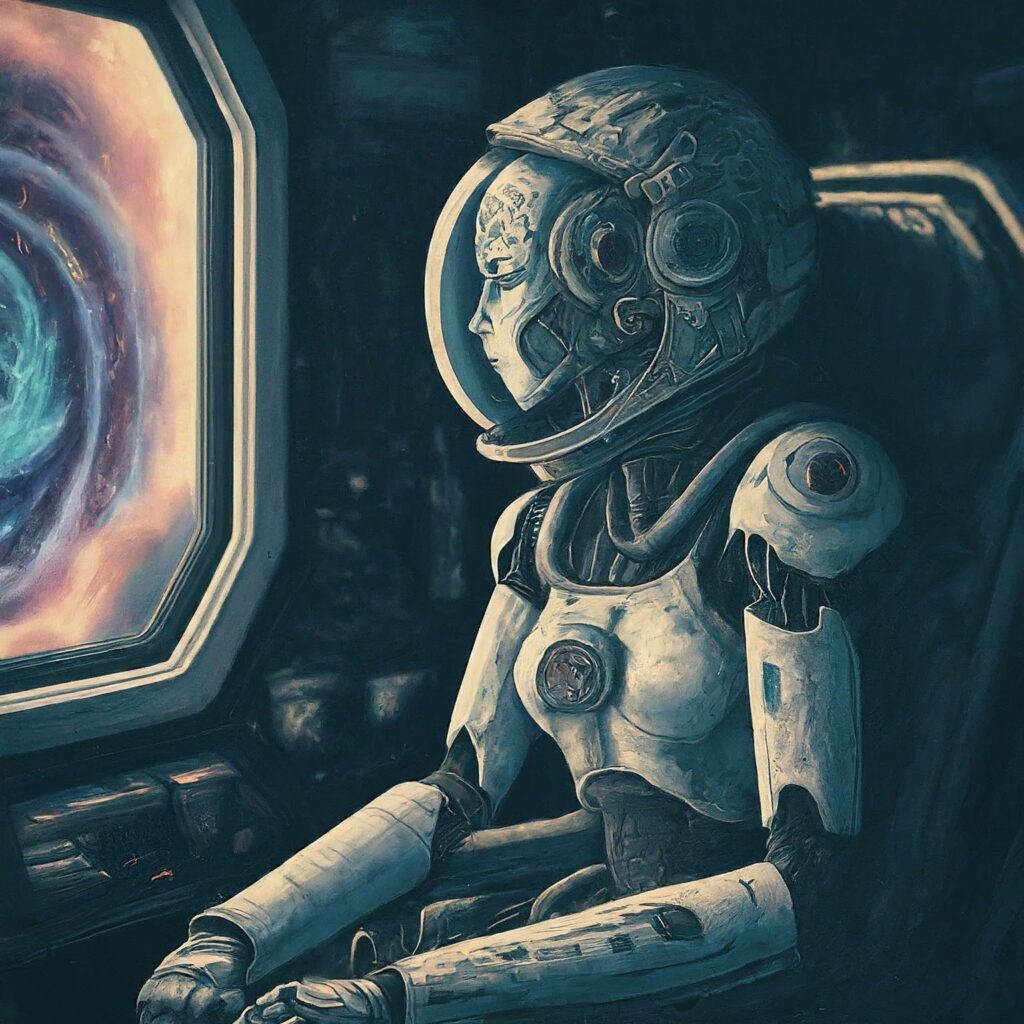
Are Janitor Ai chats public?
No, Janitor AI chats are not public by default. Your conversations are private unless you choose to make them public.
Is it bad to be a Janitor?
No, being a janitor is not a bad job at all! It’s a valuable service that keeps workplaces and buildings clean and healthy.
Here are some reasons why it can be a great career choice:
- Stability: Janitorial jobs are often stable with consistent hours.
- Demand: There’s generally high demand for janitorial staff, so finding a job can be easier.
- Exercise: The work can be physically demanding, which can be a good thing for people who enjoy staying active.
- Flexible Hours: Janitorial positions often have flexible hours, including evenings and weekends, which can be ideal for some people’s schedules.
Conclusion
In conclusion, mastering the use of Janitor AI opens up a world of possibilities for creating engaging chatbots effortlessly. From setting up APIs to understanding the costs and compatibility, this guide has addressed eight key FAQs to help you navigate the landscape seamlessly. Whether you’re a beginner or seasoned user, incorporating Janitor AI into your toolkit empowers you to craft dynamic conversations and elevate your online presence. Embrace the potential of Janitor AI today and watch your chatbots flourish with ease and efficiency.